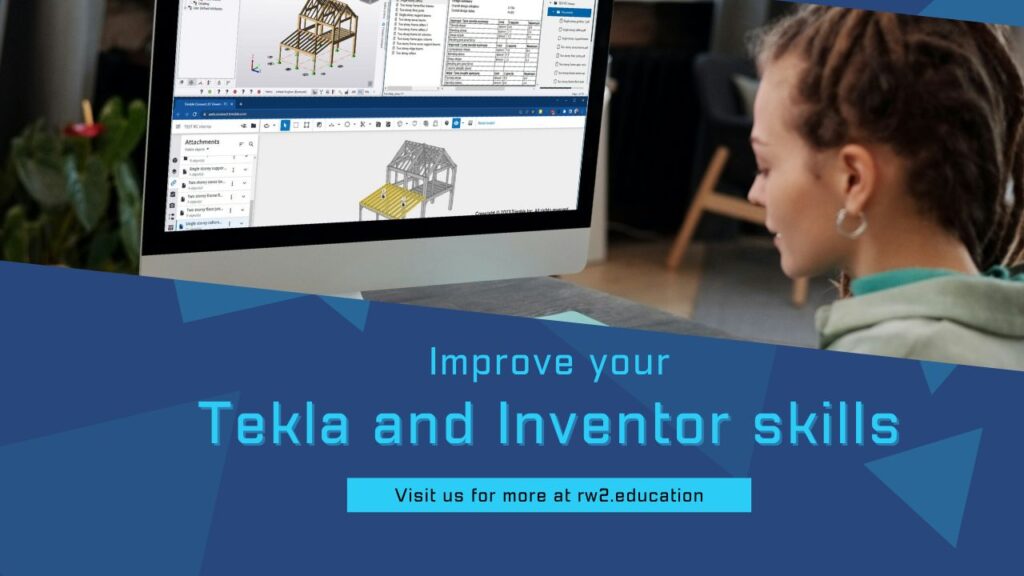
Are you ready to take your skills to the next level? At RW2 Career and Technical Education, we’re excited to announce our upcoming drafting and design program launching in 2025, featuring industry-leading CAD software like Tekla and Inventor.
Whether you’re a current student or looking to start your educational journey, this program is designed to equip you with essential skills in CAD design that are highly sought after in today’s job market.
Tekla’s advanced modeling capabilities and Inventor’s intuitive tools will empower you to create precise and innovative designs, preparing you for a successful career in architecture, engineering, and manufacturing.
Join us as we embark on this exciting educational adventure, where you’ll gain hands-on experience and the confidence to thrive in your future endeavors. Let’s explore the world of design together!
An Introduction to Tekla and Its Unique Features
Tekla Structures is a powerful BIM (Building Information Modeling) tool designed to meet the complex requirements of construction management, detailing, and structural engineering.
Trimble’s software offers a wide range of tools and capabilities that enable professionals to successfully create, assess, and maintain intricate 3D models of structures. Around the world, architects, engineers, and experts in the construction sector utilize it extensively because of its capacity to expedite processes from basic design to completion.
Let’s examine the main elements and characteristics:
The Navigation Panel
The software’s navigation panel gives users access to a number of features and functions. It acts as a focal point for maintaining and developing structural models.
Modeling Resources
A full range of modeling tools are available in Tekla software to create precise 3D models of structures. With the aid of simple tools, users may create comprehensive models of anything from simple forms to intricate geometry.
Editor for Drawings
Users can produce comprehensive drawings and documentation right within the software by using the drawing editor. It streamlines the documentation process by making it easier to generate fabrication drawings, construction drawings, and reports.
Model Perspectives
With the model views functionality, users may see their models from various angles. The spatial layout of the structure may be better understood thanks to Tekla software, which also facilitates efficient communication between project stakeholders.
Clash Recognition
Tekla software has sophisticated conflict detection features that let users find and fix structural element collisions. This aids in avoiding expensive mistakes made during the design and construction stages.
Options for Customization
With the software’s wide range of customization possibilities, customers can adapt the UI and workflows to suit their own requirements. It is possible to create unique templates, settings, and macros to increase efficiency and production.
Integration with Different Software
Building Information Modeling (BIM) software, analysis and design tools, and other software platforms are all easily integrated with Tekla Structures. Interoperability is a feature that improves cooperation and makes data sharing across disciplines easier.
Anyone wishing to pursue a career in design, engineering, or construction may find that learning Tekla changes everything. Because of its special qualities and functions, it is a vital tool for professionals in the present era. Gaining expertise in Tekla could provide you a big advantage as you pursue further education, facilitating a more seamless and effective transition from the classroom to the work site.
Exploring the Capabilities of Autodesk Inventor
Autodesk Inventor is exceptional CAD software that stands out for its robust suite of tools tailored for mechanical design, simulation, and 3D modeling. Inventor is renowned for its user-friendly interface, making it accessible for both beginners and seasoned professionals.
With its parametric design capabilities, you can create detailed 3D models that are both accurate and adaptable to design changes. This feature is particularly beneficial for those aiming to excel in engineering and product design, as it allows for easy modifications without starting from scratch.
One of the standout features of Inventor is its simulation and visualization tools. These tools enable you to test your designs under real-world conditions, ensuring that your creations are not only visually appealing but also functional and reliable.
This hands-on approach to learning can significantly boost your understanding of mechanical systems and their applications in various industries.
Additionally, Inventor’s collaboration capabilities make it an ideal choice for team projects. You can easily share your models and drawings with peers and instructors, facilitating smooth teamwork and feedback processes.
By mastering Autodesk Inventor, you’ll gain valuable skills that are highly prized in sectors like automotive, aerospace, and industrial design.
Benefits of Learning Both Tekla and Inventor
Learning both Tekla and Autodesk Inventor offers you a unique and powerful skill set that can open doors to numerous career opportunities. Each software caters to different aspects of the design and construction process, providing a comprehensive understanding of both structural and mechanical design.

Overview of RW2’s New Drafting and Design Program
RW2 has begun laying the foundation for an innovative drafting and design program set to launch in 2025. With a strong emphasis on industry-leading CAD software like Tekla and Inventor, this program is designed to equip students with essential skills for the modern job market.
Through a combination of hands-on projects and theoretical knowledge, you’ll gain a comprehensive understanding of both structural and mechanical design.
The program is tailored to provide practical experience, enabling students to create detailed 3D models, perform simulations, and manage construction workflows efficiently. With Tekla, you’ll learn the intricacies of structural engineering and construction management, while Inventor will prepare you for mechanical design and product development.
Our objective is to make sure that you are not only learning software but also acquiring highly sought-after problem-solving and creative abilities. Whether you’re aiming for a career in architecture, engineering, or manufacturing, RW2’s Computer-Aided Drafting and Design (CADD) program will provide you with the tools and knowledge needed to succeed.
How to Enroll and What You Need to Know
Ready to get started with RW2’s innovative drafting and design program? Here’s how to enroll and what you need to know:
1. Select the Computer-Aided Drafting and Design (CADD) program featuring Tekla and Inventor. Gather any required documents for the application process.
2. Explore eligibility for scholarships, grants, or payment plans to help manage tuition costs.
3. Once your application is reviewed, you’ll receive a notification outlining the next steps.
4. Ahead of your first class, you’ll get a notification with details on how to prepare, including any materials or software you may need.
5. Participate in RW2’s orientation, scheduled a week before classes begin. This will help you get familiar with the campus, faculty, and your peers.
As you gear up for the next class beginning on October 14, 2024, make sure you are prepared by organizing your schedule and setting clear goals for what you want to achieve. Take advantage of all the resources available to you, and don’t hesitate to reach out if you need guidance or support. This is your chance to gain new skills and advance your career, so make the most of it and take the first step today.
If you have any questions or need further assistance, feel free to reach out at 816-875-0111, visit our website at www.rw2.education, or email us at rw2.cte@rw2.education. Let’s get started on your path to success!



